Here is how to view COMPUTER history and temporary internet files. This may be useful if you want to see what you did a certain day on your computer or see the "hidden" internet cache. To demonstrate this I'll be using screenshots from Windows XP, (I'm gonna try to use more photos on my posts.)
 First, You're gonna want to click on the Start Menu, then click on My Computer. Now double- click on the hard drive you want to examine. By default it is Local Disk (C:).
First, You're gonna want to click on the Start Menu, then click on My Computer. Now double- click on the hard drive you want to examine. By default it is Local Disk (C:).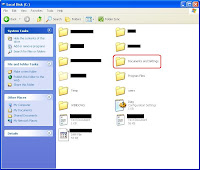 It will then open up a folder with a lot of different files and folders in it. Don't worry about these. The only one we want is the folder labeled Documents and Settings, so double-click on it.
It will then open up a folder with a lot of different files and folders in it. Don't worry about these. The only one we want is the folder labeled Documents and Settings, so double-click on it.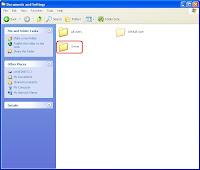 Now double-click on the folder labeled Owner. It may be different if you have multiple users on your computer.
Now double-click on the folder labeled Owner. It may be different if you have multiple users on your computer.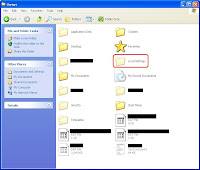 Once again we have many files and folders. Double-click on the folder labeled Local Settings.
Once again we have many files and folders. Double-click on the folder labeled Local Settings.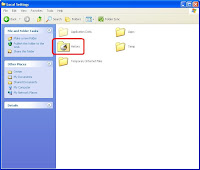 Now we're into what you could call a "cyber watchtower". You can access the computer history from here. You can also access the temporary internet files folder which is like a temporary holding tank for content that you view on the internet.Here you can find small pictures and files that are called cookies.(An easy way to search quickly through these would be to hold down Ctrl+F to open a search box.) But getting back to the real point; double-click on the folder labeled History.
Now we're into what you could call a "cyber watchtower". You can access the computer history from here. You can also access the temporary internet files folder which is like a temporary holding tank for content that you view on the internet.Here you can find small pictures and files that are called cookies.(An easy way to search quickly through these would be to hold down Ctrl+F to open a search box.) But getting back to the real point; double-click on the folder labeled History.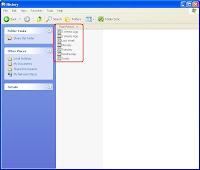 You will now get a list of days to view history for. (I believe you can edit how long the computer will hold computer history, but that's another post.) Once you click on one such as Today, it will show you all you did on the computer that day.
You will now get a list of days to view history for. (I believe you can edit how long the computer will hold computer history, but that's another post.) Once you click on one such as Today, it will show you all you did on the computer that day.Signing off,
Spyguy
No comments:
Post a Comment